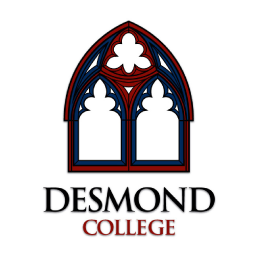https://desmondcollegelimerick.vsware.ie
School reports are now available to all parents to view online through our school website. You will be able to read the latest school report, along with past reports on your child.
All parents will receive a login username and password, by text to your phone. If you have not received these details by the 26th October 2017 please contact Reception.
To view your child’s school report please follow these steps:
- On school website go to “Parents”.
- Click on “Communication”.
- Then click on “VSWare”.
- Click on the VSWare link on the page, and put in your login and password details (texted to your phone).
- Timetable appears – go to “Term Reports” and the report will appear.
- If you wish to print, go to the following:
- Actions
- Save
- Open
- Enable Editing